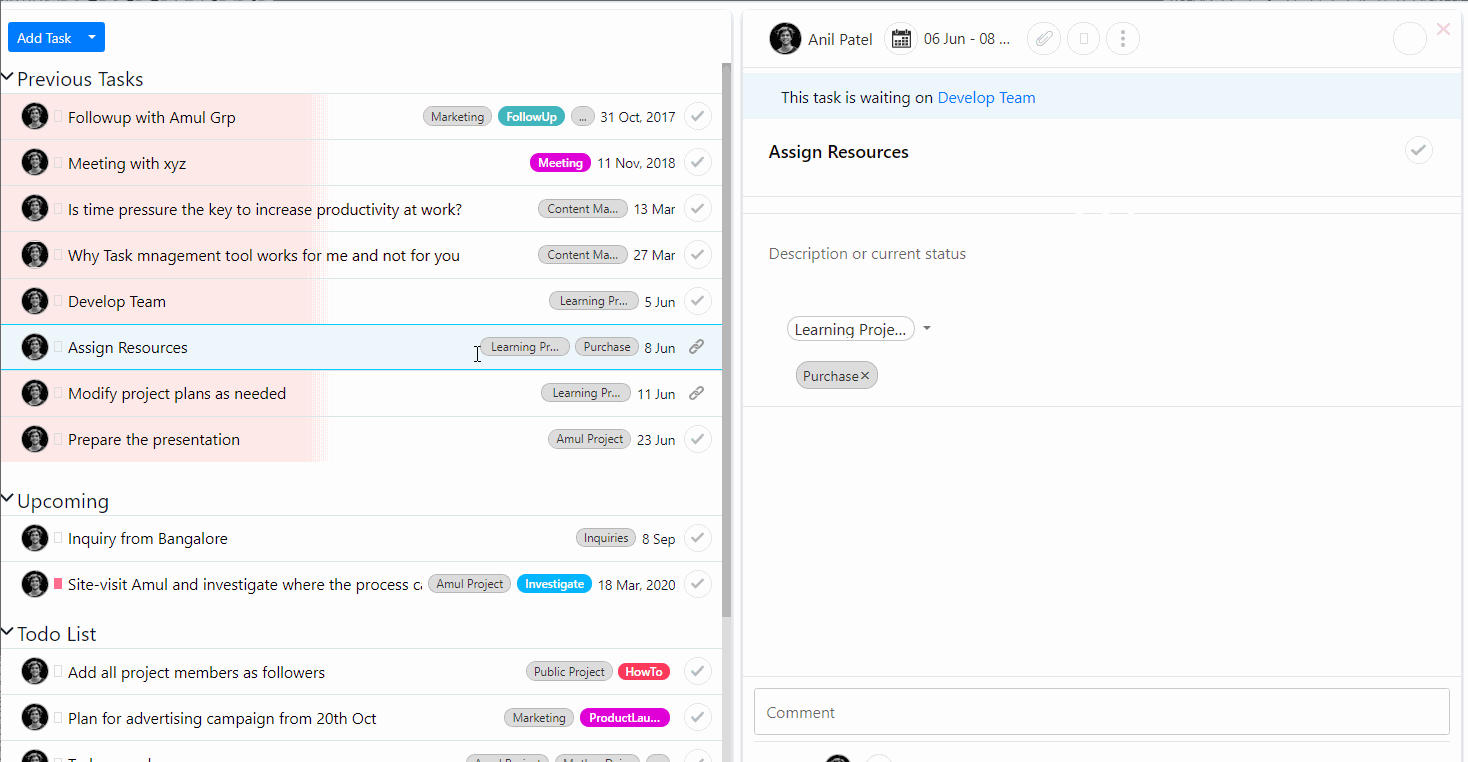Just released
- SmartTask V2 - Checkout the demos here - Playlist Link
- Task Template with auto-date scheduling
- People Custom Field
- Send and Receive emails in Tasks an Contacts
- Attendance Module
Working On
- Automations
- Meta Forms Integration
- New Website
Coming Later 🤞
- Workload View
- Multi-select tasks with "Shift"
Considering
- New Mobile app layout
- Dark Mode
- Latest comment column in List view
Aug, 2025
- Two-way email sync now supports Gmail aliases.
Jul, 2025
- Improved Usability → Create Tasks from Templates with Auto-Date Adjustments
- No need to duplicate existing tasks anymore.
Jun, 2025
- Search in Chat and Discussions View
- Send and Receive Emails from within SmartTask
May, 2025
- Attendance App: Now track attendance of team-members from within SmartTask, also available in the mobile app

- Scheduling settings are now automatically persisted. Any change— even from the List view—will trigger auto-scheduling for the project.
- New Automation: Whenever a task is completed, it would automatically update the due-date of the task. This is very helpful when auto-scheduling is setup in a project, Project Manager doesn’t need to spend time fine-tuning the project’s schedule
- Admins can now delete comments made in any task or discussions.
- Timer button is now visible within the actual time input field, making the access easier for the team to start timer
- Organizations can chose to show Timer fields by default in task view. This option is now visible in the Organization Overview settings

Apr, 2025
- Task Import: SmartTask would automatically find parent tasks listed in the CSV file. There is no longer requirement of the parent tasks to be in the above rows.
- Nested Projects
- Timesheet View - Now you can create task from within this view
- Integration - Portfolio Report can now be synced with Google sheet

Mar, 2025
- Custom Id and Formula Fields are now live
- Board Automations


🏋️♀️Feb, 2025
Gallery View
- New view that shows image cards instead of the list view. Helps your client / team-members have a quick overview instead of going into each tasks

Version 2 - Mobile apps are live
- Links to mobile apps
🤩Jan, 2025
SmartTask V2 is Live
🐧 Nov, 2021
Major improvements to Timeline view
- Earlier unscheduled tasks were given random dates on Timeline initialization. Now they remain unscheduled on the timeline and can easily be scheduled by dragging on the row.
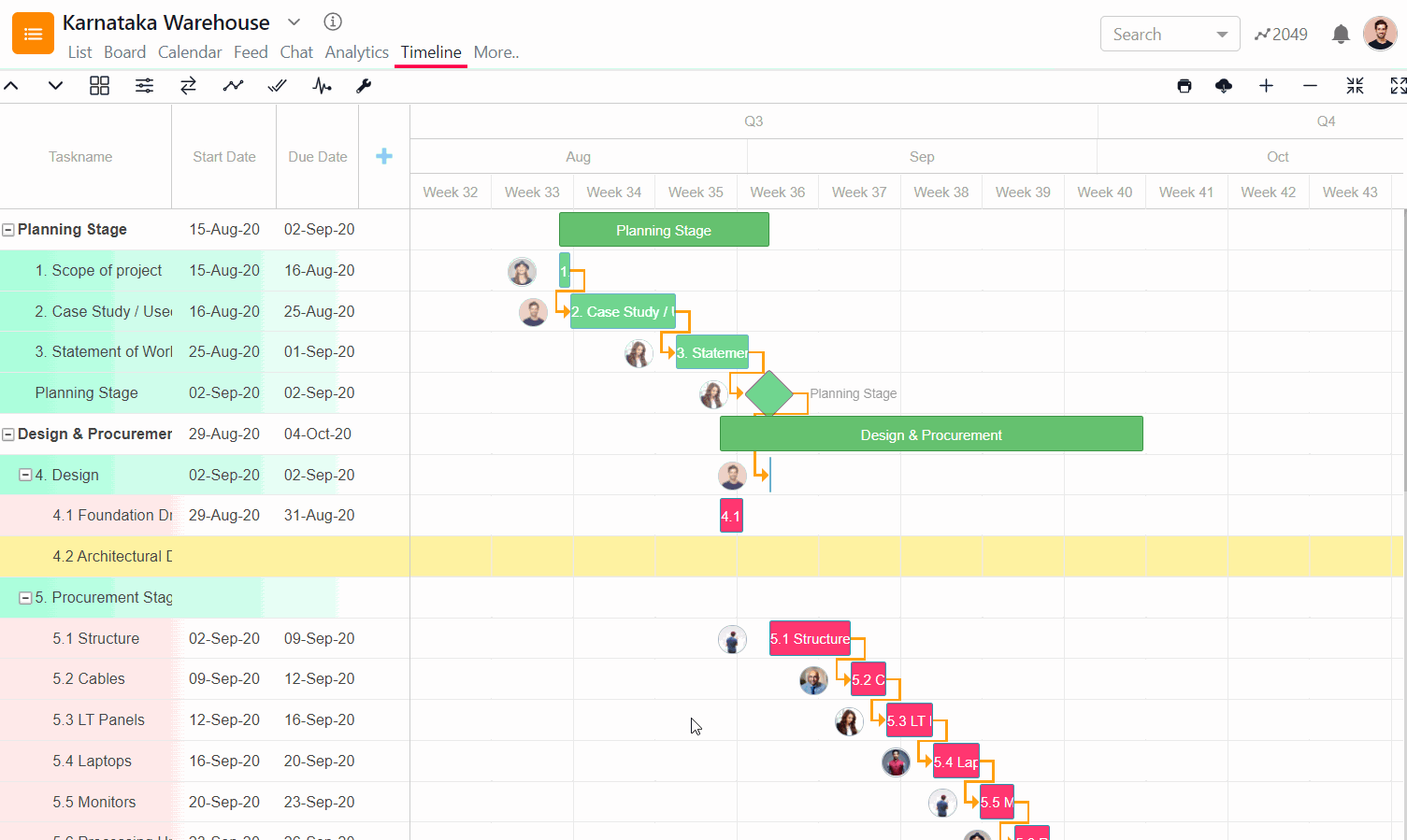
- Add Tasks within the Timeline view
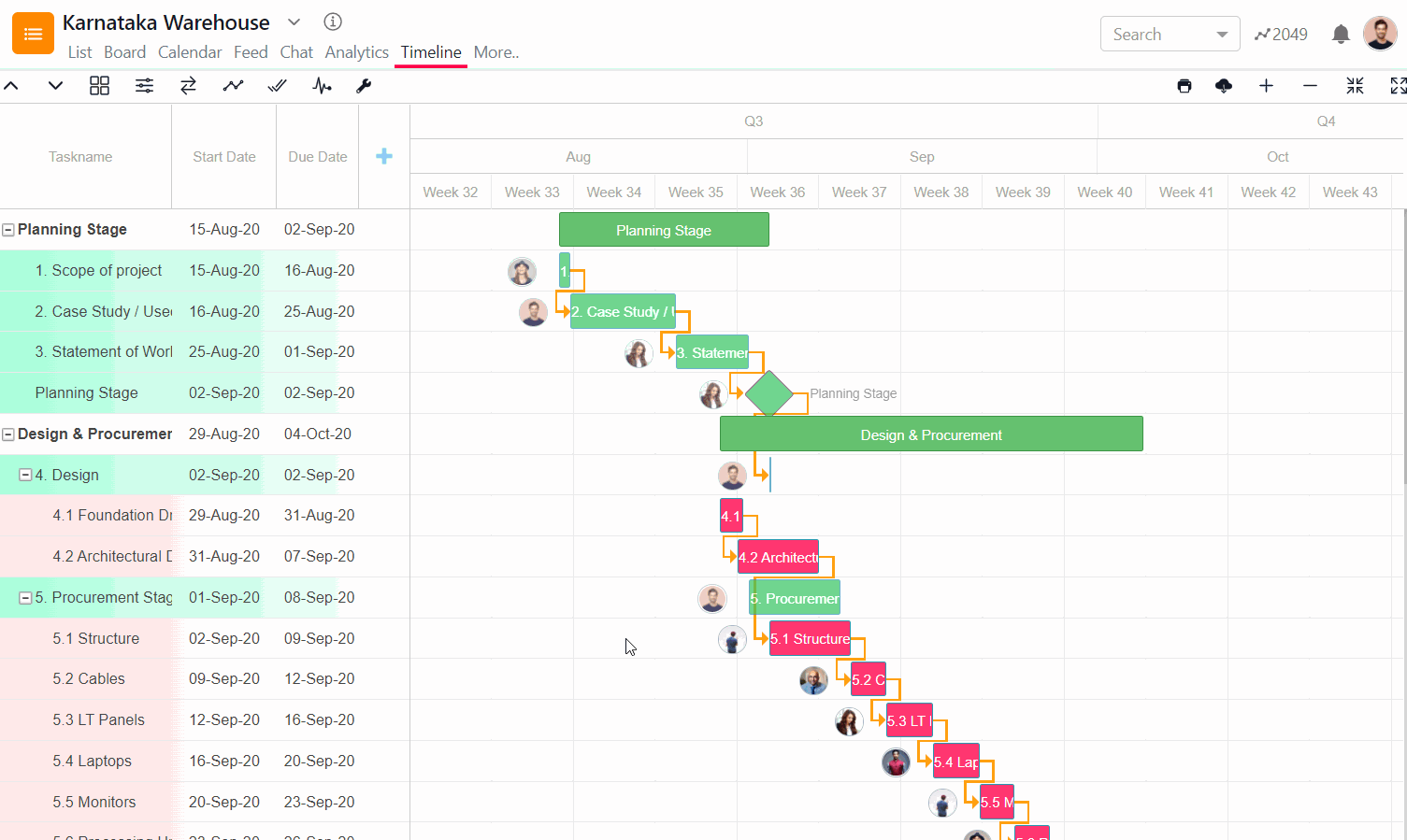
- Reordering of tasks possible within Timeline view
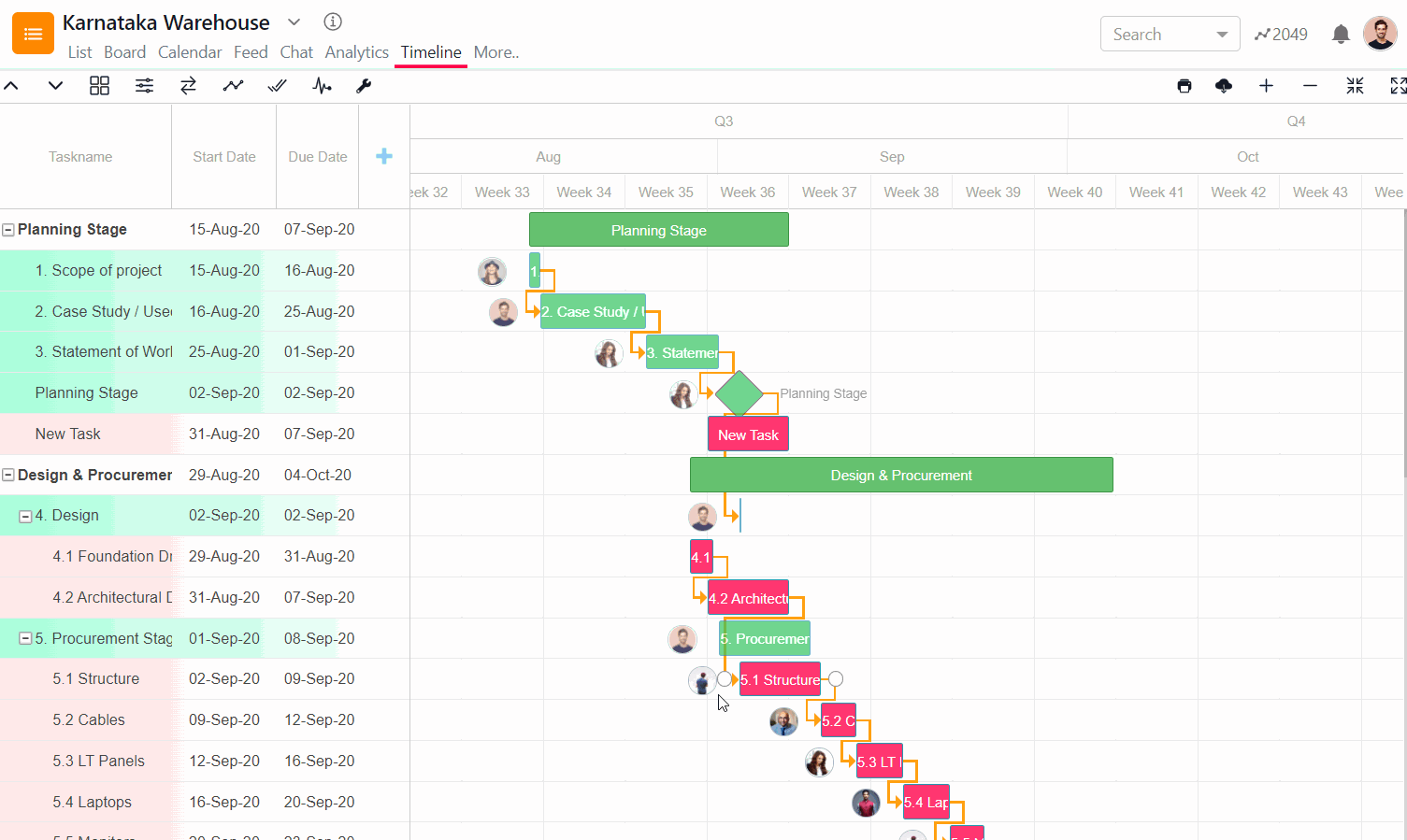
Portfolio View now allows sorting for Custom Fields

🥳 Oct, 2021
Log Attendance with RazorpayX Payroll integration

- More on Razorpay integration here - https://www.smarttask.io/apps/razorpayx-payroll
Other Miscellaneous Updates
- Moved away from gradient background defining ongoing and overdue tasks to simple date colors. This improve readability and aesthetics of the tasklist and board view
- Import CSV file allows for choosing of date format used in the excelsheet
- Updated visual for initial loading screen
- Organization Settings - Users Tab now allows for loading of multiple pages and searching for organizations with huge number of users
- Now create Custom Field within a project from within the Tasklist view. Helps with better usability.
- BUG: CRM call settings issue with wrong names being displayed solved
- BUG: Load users button in the sidemenu being hidden in certain cases, solved.
- BUG: Tasklist not showing Custom Field immediately after it being added to the project is now solved

🏌🏻Sep, 2021
- Audio messages in task comments

- @Tagging now available in mobile task comments
- IVR calling in mobile phone
🤹🏻♂️ Aug, 2021
- Renewed avatar popover for proper bifurcation between profile and organization settings.

- Editing comments is now possible. (Overwhelming number of people demanded this as a feature request)

✨ July, 2021
👀 Redesigned Sidebar

- The new sidebar declutters the view, focuses on frequently utilized action objects.
- The new vertical bar has buttons to navigate to different views within the sidebar like "Users", "Projects And Groups", "Filtered views", etc.
- This new design allows us to add more feature segmentation in the future which was not possible with the old design
- Not to forget the new sidebar is much more appealing visually. 😇
Redesigned Contact List

- The new Contact list view is very similar to excel sheet allowing the user to feel at home when coming from excel sheet
- Moreover, it allows the ability to re-order, show and hide columns for better data visibility
- More sorting options released
Custom Fields in Contact List

- Now add more data points to your contacts through Custom Fields.
- Add fields like Birth Date, Company Size , GST No to your contacts
Contact Segmentation

- Create your own filtered contact segments through Advanced Search
Improved Help section

- Now view demos, video tutorials in one single view. With quick access to guide links
🕺Jan, 2021
Miscellaneous
- Task priority sorting in board view improved with High Priority at the top.
Bugs Fixed
- When a task within a project section was moved to another project, it didn't display in the "No section" column. This has been addressed.
- Custom Charts based on Time Tracking data was not being loaded in users and project view.
- New Check-in utilized UTC timezone. This caused issues when the check-in was not to be triggered on a weekday. Going forward the user's local time is taken into consideration.
- Issue with task custom field sorting solved.
- Task import issue with space being considered while importing section, solved. Section length check added.
- Issue with service chat not available addressed.
🤩 Dec, 2020
Twilio Integration

- Now log calls with prospects and refer to call recordings for analysis and better performance.
- This is an addition to Ozonetel integration which is available for Indian region
👏 Task Email Updates - In your hands

- Now a user can define how he would like to get email notifications with regards to Task activities
- When any task he's a follower in, is updated
- Only when a high priority task is updated
- Or only if he has been inactive. (Default)
Notification Filters

- Only show notifications
- Where you are an assignee
- Where you are mentioned in a comment
- Where you are the one who created the task
Miscellaneous updates
- Slack signature improvements for better user privacy.
- Task CSV export now includes contact information too.
- Improvement to email template caching for faster delivery of emails.
- Allow test as sub-domain for whitelabel users.
- Task comment deleting now available to organization admins, no matter who commented.
Bugs Fixed
- Envelope check for email to task feature. In rare cases valid emails were being treated as unknown emails.
- Rare issue of project not being displayed under the group, addressed.
🚴🏻♀️ Nov, 2020
Your own Background for Login page (Whitelabel Only)

- Have your own background for the Login page.
Miscellaneous updates
- Now on project deletion all project tasks are archived to prevent orphaned tasks being displayed in the user tasklist.
- Project description text limit increased to accommodate for longer project descriptions.
- Contact phone number now has company selection dropdown for better usability.
Bugs Fixed
- Blank notifications coming to mobile app
- Improvement to reminders. Earlier the reminders may have a delay of 10 mins this has been decreased to under 3 mins only.
- Unsubscribe link not working in pending tasks email solved.
- Task Search - Timelogged By not getting saved, solved.
- Subtask not opening in Calendar view, solved.
- Post logout redirect issue with Whitelabel custom domain - solved.
🏋️♂️ Oct, 2020
Slack Integration

- Create tasks from conversations
- Comment on existing tasks from within the Slack conversation
- Get project updates within Slack
🖤 Dark Mode

- For people who love to focus on essentials or are night owls.
🎉 Add video and images to Task description and News Feed post

🎁 More details in Board view

Miscellaneous Updates
- Getting started guide project for each new organization to help users get onboard.
- Ability to delete tag added to Sort By Tag view.
- Generate referral links and share with your friends.
- Subtasks and Timelog paging added to avoid too much information bogging down the communication flow from server
- Section sync with server improvements
🤖 Bugs Solved
- Calendar task drag in the day view not working
- Pending tasks unsubscribe link issue
- Correction to guest being able to modify task section
- Task duplication not duplicating milestone information
- Incorrect project number on portfolio view, corrected
- Edge cases where tasks didn't have duedate, corrected.
- Story post, content limit exceeded error corrected
- Project filter correction in Custom Chart
- New contact webhook issue solved.
- Mobile App frequent logout and empty notifications corrected
🎉 Sep, 2020
⏲️ Project Budgeting

- Define Cost and Billable rate for each user in the team
- View project report showing the current Cost and Billable Amount
♦️ Introducing new way to create Milestones in projects

- Define milestones in project and the same would also be reflected in the portfolio view as status for each project.
- This is a change from section as milestones to tasks converted to milestone. Gives better visibility and predictability for each project.
🥳 Redesigned Portfolio View with Custom Fields

- Column visibility, customize width and reordering
- Add Custom Fields as columns
🚴🏼 Aug, 2020
📞 Call Recording for Inquiry followups

- Allow user to share their own file link as an attachment to a task
- Allow associating a contact to a parent while importing contacts through CSV.
- Improved Custom Field options creation User Experience
- Allow None section in board view to be collapsed
🚣🏻♀️ July, 2020
Improved Create Project popup
- Now while creating a project have options to
- Set project's privacy level
- Set project's default view - Tasklist, Board, Timeline
- Add project to the protfolio
- Set project's due date

- Board view can now have columns by Custom Field options instead of By Sections
- Display number of Task comments and Subtasks in the Tasklist view
- Project description is visible both in the Mobile and Desktop view for all project members
👨🏻🔬 June, 2020
- Authentication improvements (Mainly backend)
- Show Critical path in Timeline view
- Allow dependency association while importing tasks from CSV
🔮 May, 2020
Team Workload
- Track who's overloaded and assign the overloading tasks to colleagues

- Allow sorting in board view
- Allow increasing of input height for Text Custom Field input.
🤩 April, 2020
- Video conferencing available in Task and Chat view

🏇🏻 March, 2020
🍻 Custom Chart Filters
- Now filter while creating a Custom Chart.
- This enables further customizations while creating Custom Charts. This opens up a whole new world of Custom Charts that a team can create.

- Search Tasks by portfolio
👌 Feb, 2020
💫 Automated Check-Ins
- Its almost impossible to individually talk to each person in the team daily to get their progress towards a set goal
- Automated Check-Ins would ask a simple question like What did you work on today? to the team through an email. People can reply back to that email with 2-3 lines summary.
- The replies are then collated into 1 single email and sent to the whole team at end of the day.
- Here's an example:

More on automated check-ins here: https://guide.smarttask.io/fundamentals/automatic-check-ins
- Task comments can now be deleted within 5 minutes
- Tag and reply to specific task comment
🌈Dec, 2019
- Import task now takes into account TaskId column if present. If the system recognizes the TaskId it would overwrite the current task with latest values in the CSV file.
- Tag colors are dynamic by default instead of same old color Grey.
- Project color coding now available

🐣Nov, 2019
🎨Whitelabel and Branding now available
- One can replace all SmartTask Branding name and images with their own organization's entities.
- Host SmartTask on your own website url like portal.brand.com
- More details on White-Label here: https://guide.smarttask.io/fundamentals/white-label-overview
⚽Oct, 2019
🔒Comment Only Tasks
- Now prevent users from modifying project's timeline and tasks. For example you can invite your client to a project and he would only be able to view and comment on relevant tasks.
🤝Align Task to Parent Task while Import
- While importing tasks through CSV import in a project, relate the task to a parent task. More details here: https://guide.smarttask.io/fundamentals/task/creating-a-task/importing-tasks-from-csv
🤸♂️Sep, 2019
📑Drag and Drop files into Task detail view to attach them
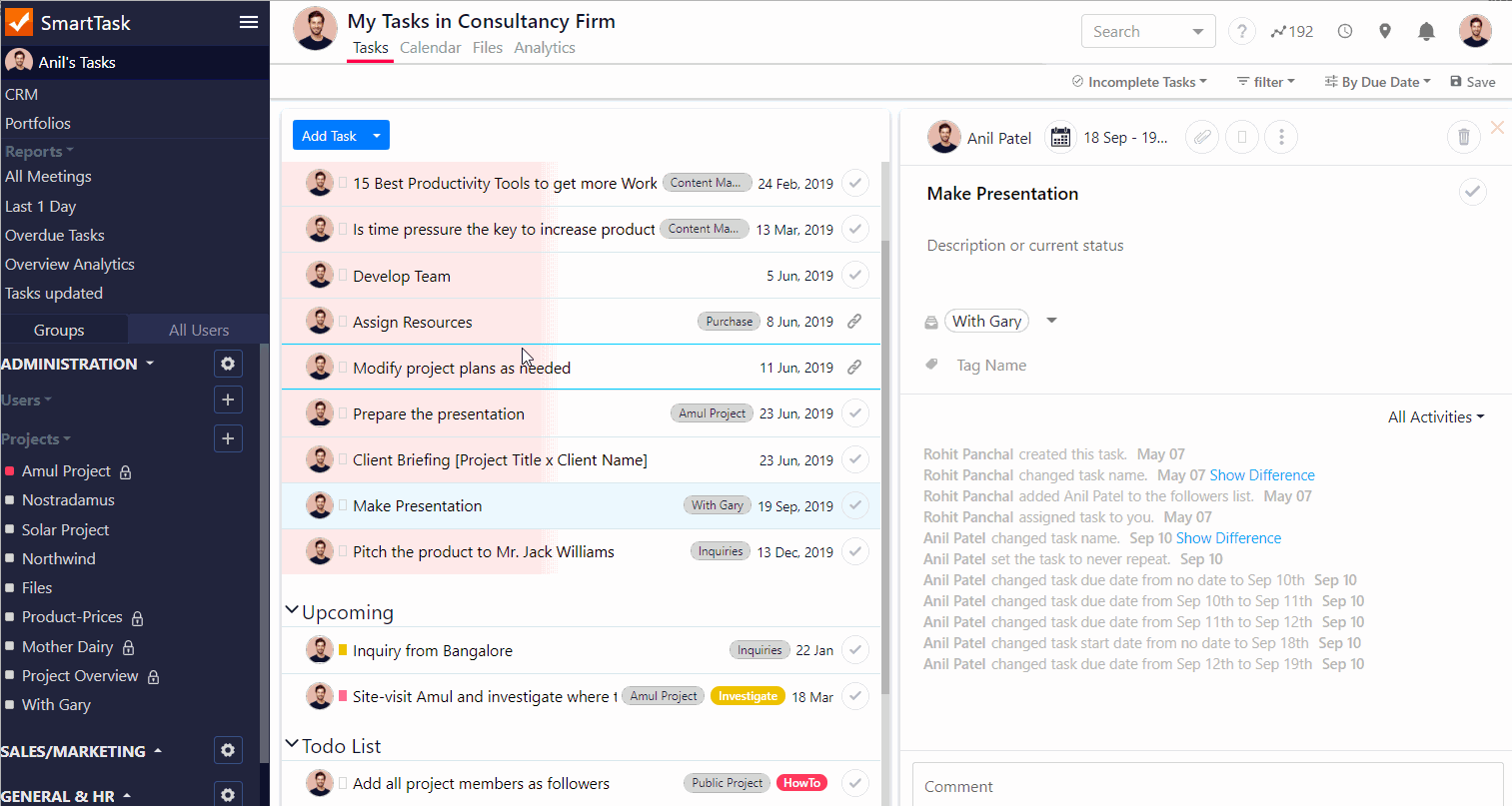
- Image file now opens in a modal view for better viewing
- Time Tracking data now displays if it was manually entered by a user or through the Timer.
⛱ Aug 30, 2019
🎉SmartTask Forum released in the wild
SmartTask Forum is a place for the community to share ideas, suggestions and get insights on how to utilize SmartTask for best results.
Do check it out guys!

Other updates
- Earlier users didn't have a way to request access to a Group. This is now available as a link under the Group. One can request access, which will send out an email to all the Group administrators.
- Drag and drop files in the task detailed view
- Copy and paste image in the task comment section to attach image to the task.
- We have had a lot for feedback for Date Custom Field from our existing users and we are happy to convey that this feature is live now 😊
🏖 July 15, 2019
🌟Faster Task creation
For sometime now we didn't like the fact that our users had to to wait for around 200 ms after clicking on "Add Task" button for task to be created.
In this change we made it possible for the client to create a task in 10 ms, so you just have to click on the "Add Task" button and start typing as soon as you are done with the task, click Enter and start typing another task